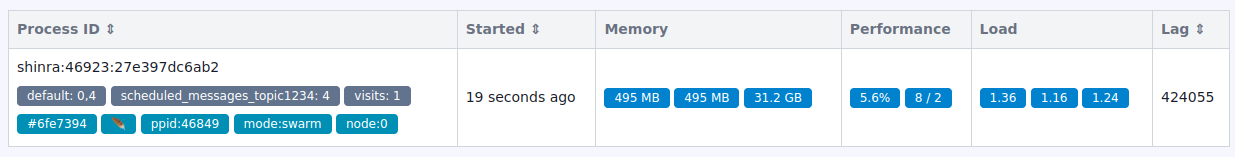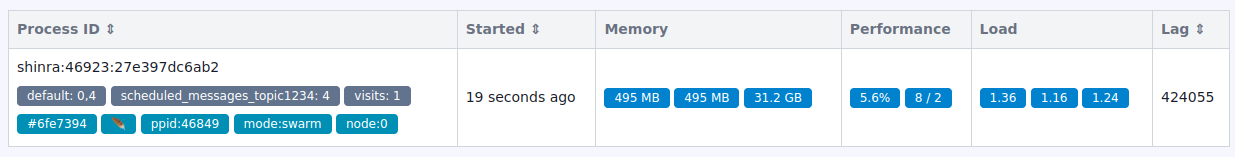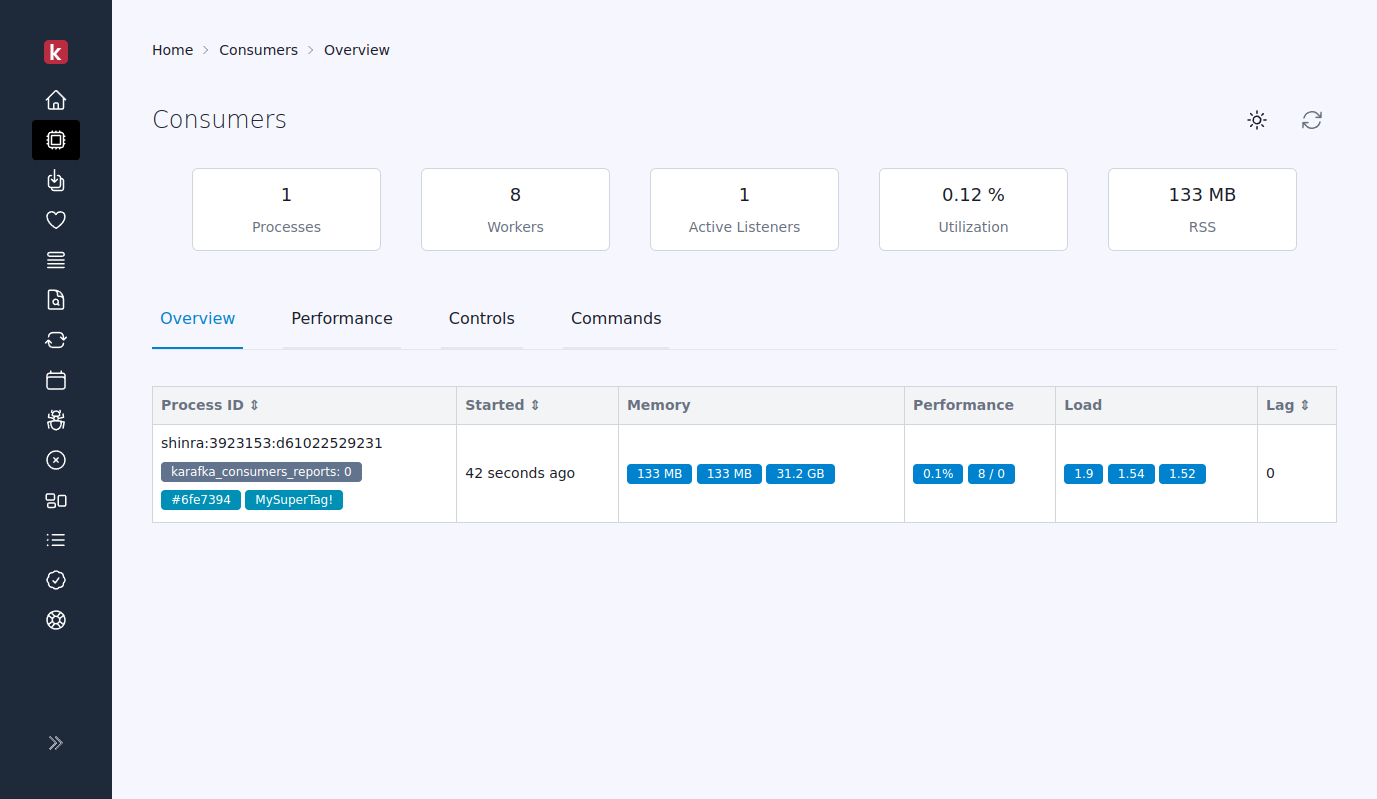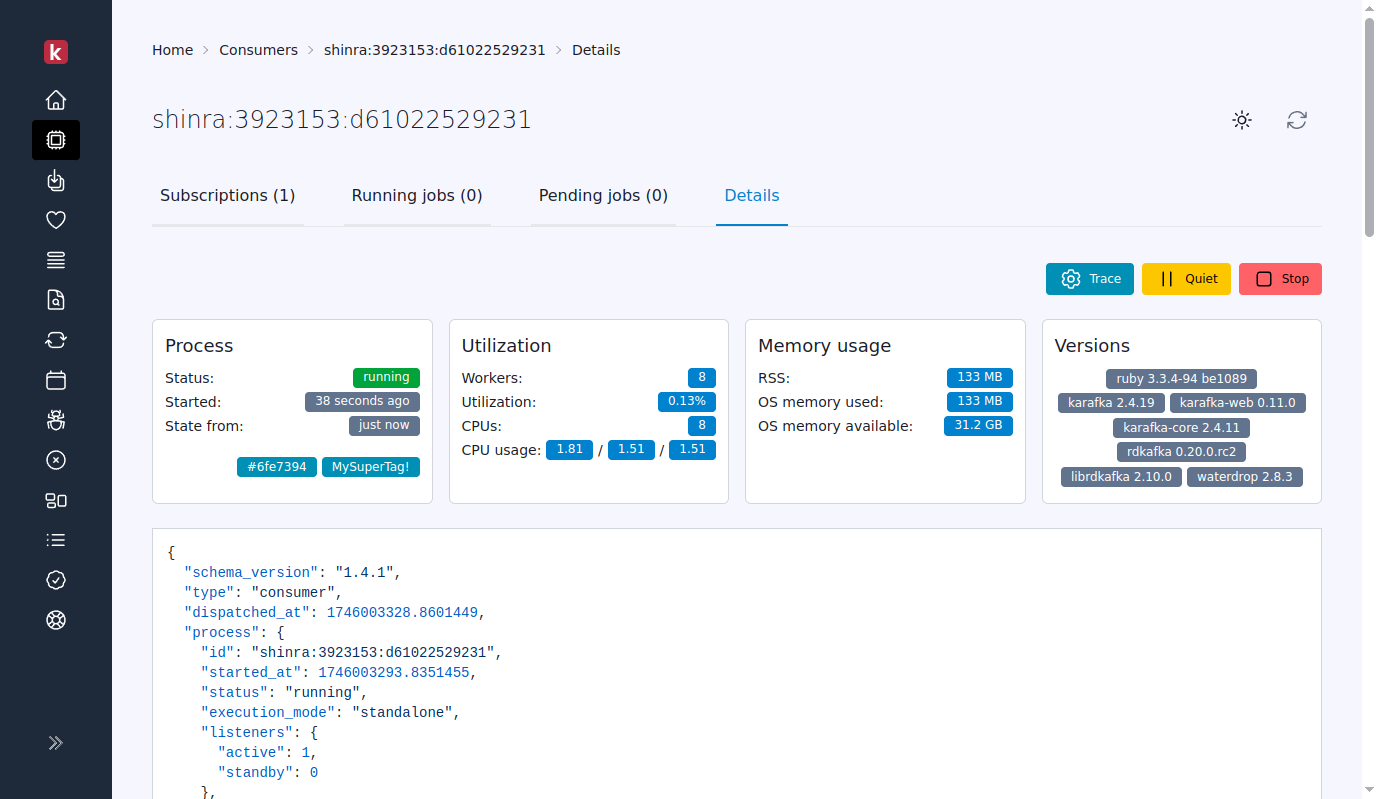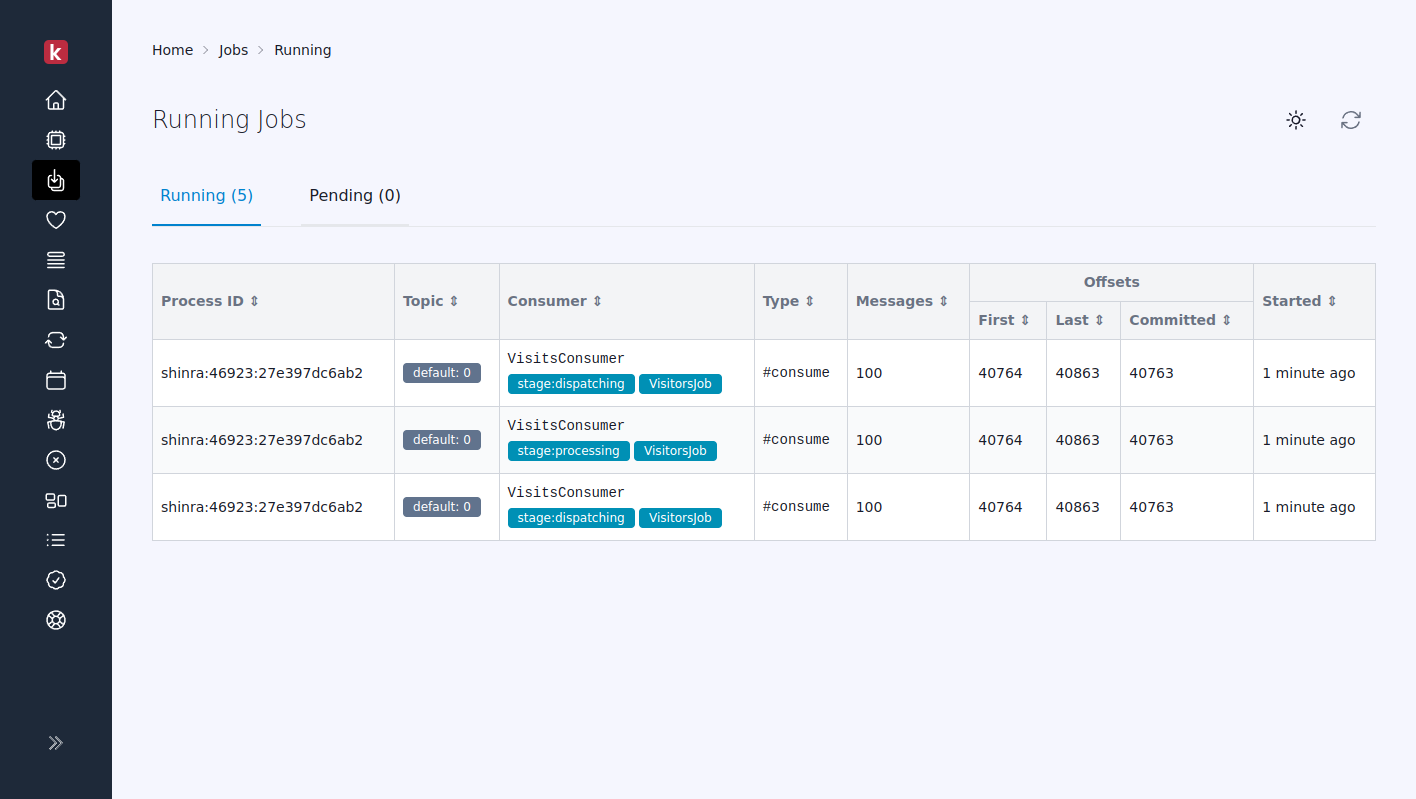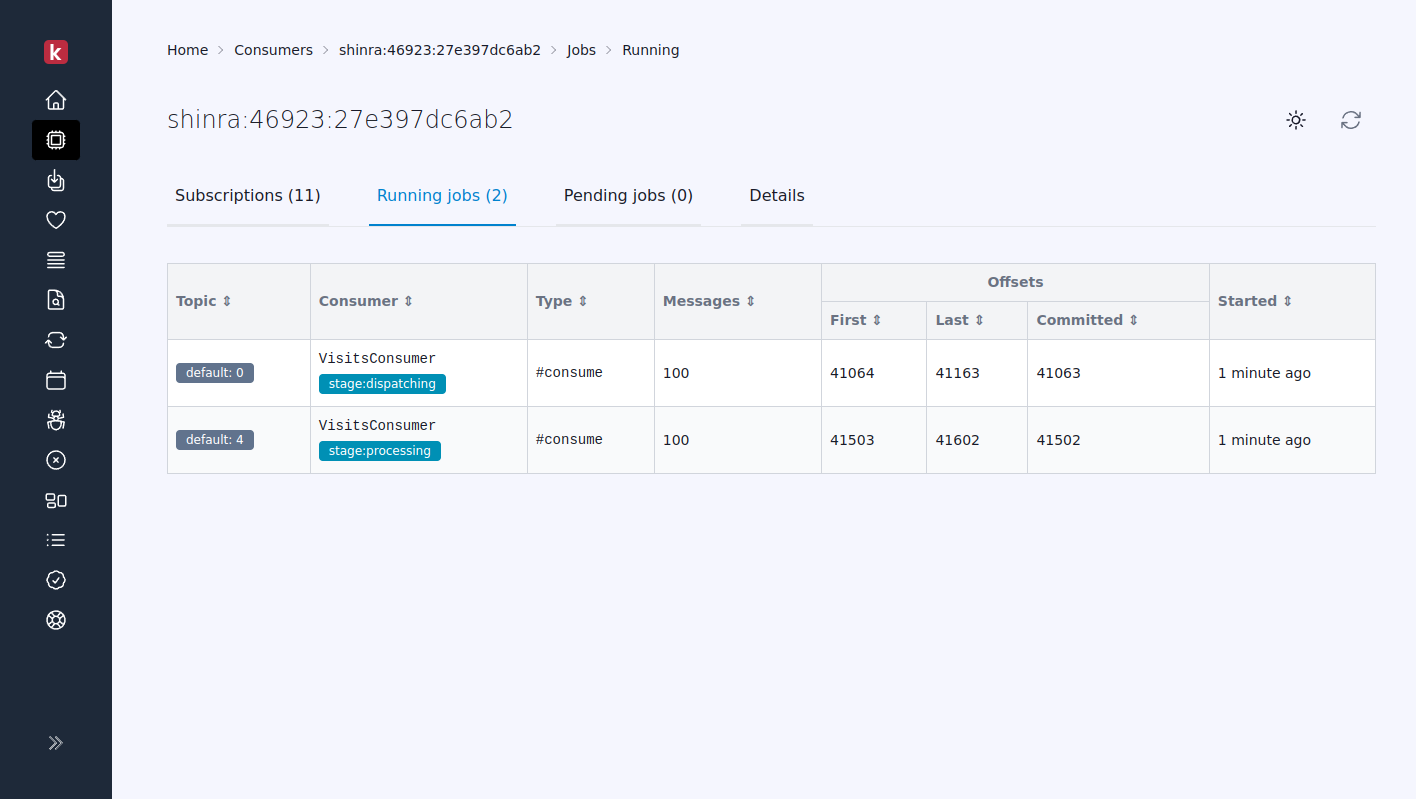# Web UI Tagging API Support
Karafka Web supports process and consumer tagging.
Tags can be used to add additional information about consumers and their execution and Karafka processes themselves.
Tags are a helpful feature that can help you add additional context about your Karafka application, making monitoring and analyzing Karafka operations easier.
Tags can be added, removed, and updated during the runtime, and their changes will be reflected in the Web UI.
You can attach as many tags as you want, and they can also include emoji characters:
```ruby
# Use emoji to indicate easily whether it is a "powerful" machine or not
machine_type = Etc.nprocessors > 16 ? '💪' : '🪶'
Karafka::Process.tags.add(:machine_type, machine_type)
```
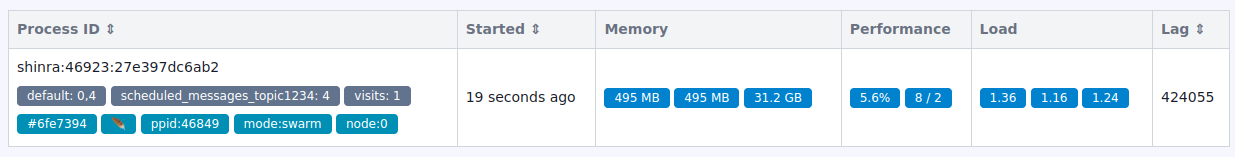
## Web UI Tagging API Support / Taggable resources
At the moment Karafka supports tagging the `Karafka::Process` itself and consumers instances.
## Web UI Tagging API Support / Tagging API
Karafka tagging API is based on `Karafka::Core::Taggable` interface.
Tags can be added, updated, and removed from resources that support tagging.
This allows you not only to attach tags but also to change them during runtime.
Each tag consists of a name and a value. Names are used to identify tags in case you would want to update or remove them, and they are **not** displayed.
### Web UI Tagging API Support / Tagging API / Adding a tag
To tag a resource, you must fetch the `Karafka::Core::Taggable::Tags` object using the `#tags` method and invoke the `#add` method on it.
`#add` method accepts two arguments:
1. `name` - string or a symbol that uniquely identifies the tag.
2. `value` - tag value that you want to display in the Web UI.
```ruby
# Add a tag to the Karafka::Process
Karafka::Process.tags.add(:tag_example, 'MySuperTag!')
```
Since tags names are not displayed, in case you would want to add a tag that contains a name, you can just include the name itself in the tag value:
```ruby
# Add commit hash into process tag with a label
tag_name = 'git_hash'
tag_value = `git rev-parse --short HEAD`.strip
Karafka::Process.tags.add(tag_name, "#{tag_name}:##{tag_value}")
```
### Web UI Tagging API Support / Tagging API / Deleting a tag
To delete a tag, use the `#delete` method, providing the name of the tag you want to remove:
```ruby
# Remove a tag named `tag_example`
Karafka::Process.tags.delete(:tag_example)
```
### Web UI Tagging API Support / Tagging API / Updating a tag
To update a tag, use `#add` with the same key as previously, and the value will be overwritten:
```ruby
Karafka::Process.tags.add(:tag_example, 'MySuperTag!')
Karafka::Process.tags.add(:tag_example, 'MyBetterSuperTag!')
```
## Web UI Tagging API Support / Managing per-process tags
You can manage tags for every Karafka process you start. To do so, just reference `#tags` on a `Karafka::Process` level:
```ruby
# Add
Karafka::Process.tags.add(:my_tag, 'MyAwesomTag')
# And update
Karafka::Process.tags.add(:my_tag, 'MySuperTag!')
```
Process tags will be visible in the following places:
In the consumers' main view for each process:
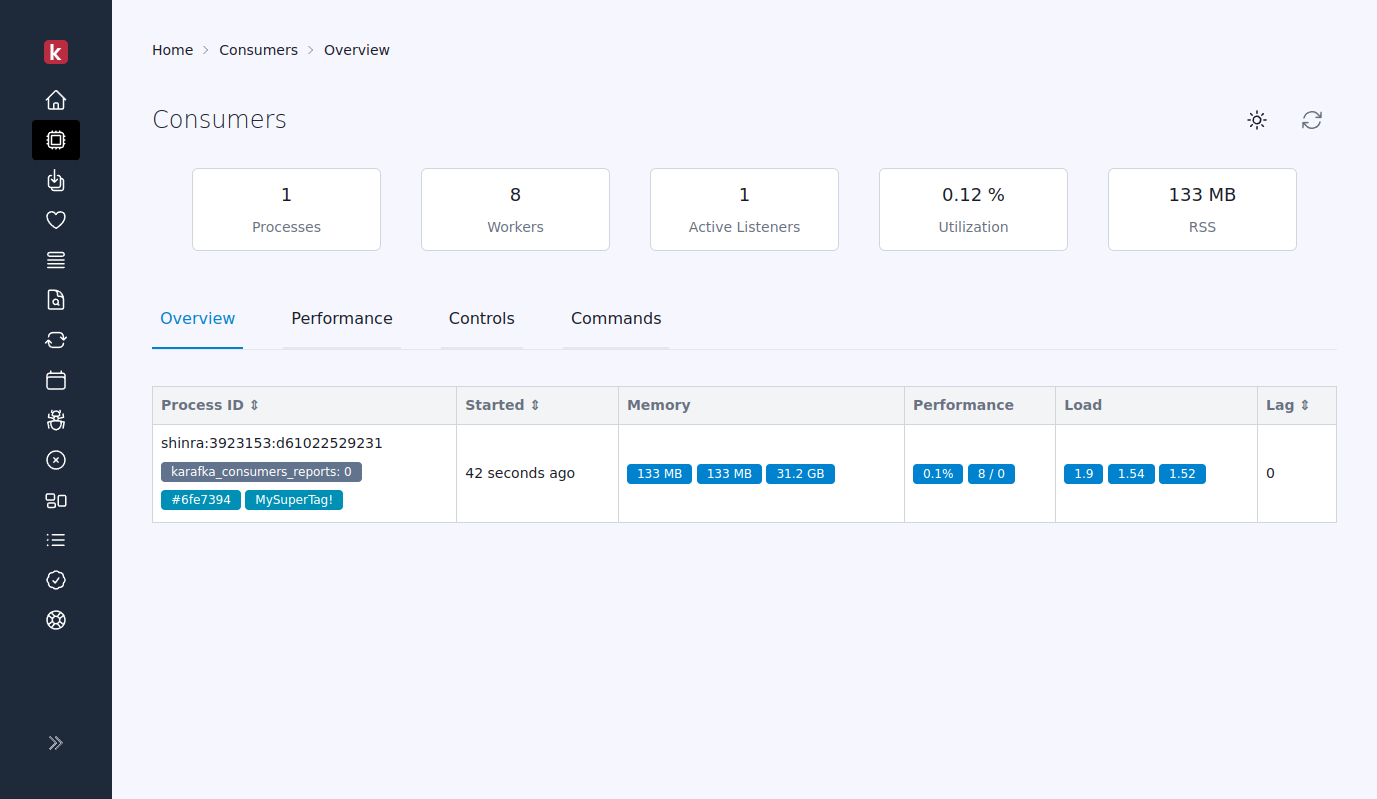
In the consumer detailed view (Karafka Pro only):
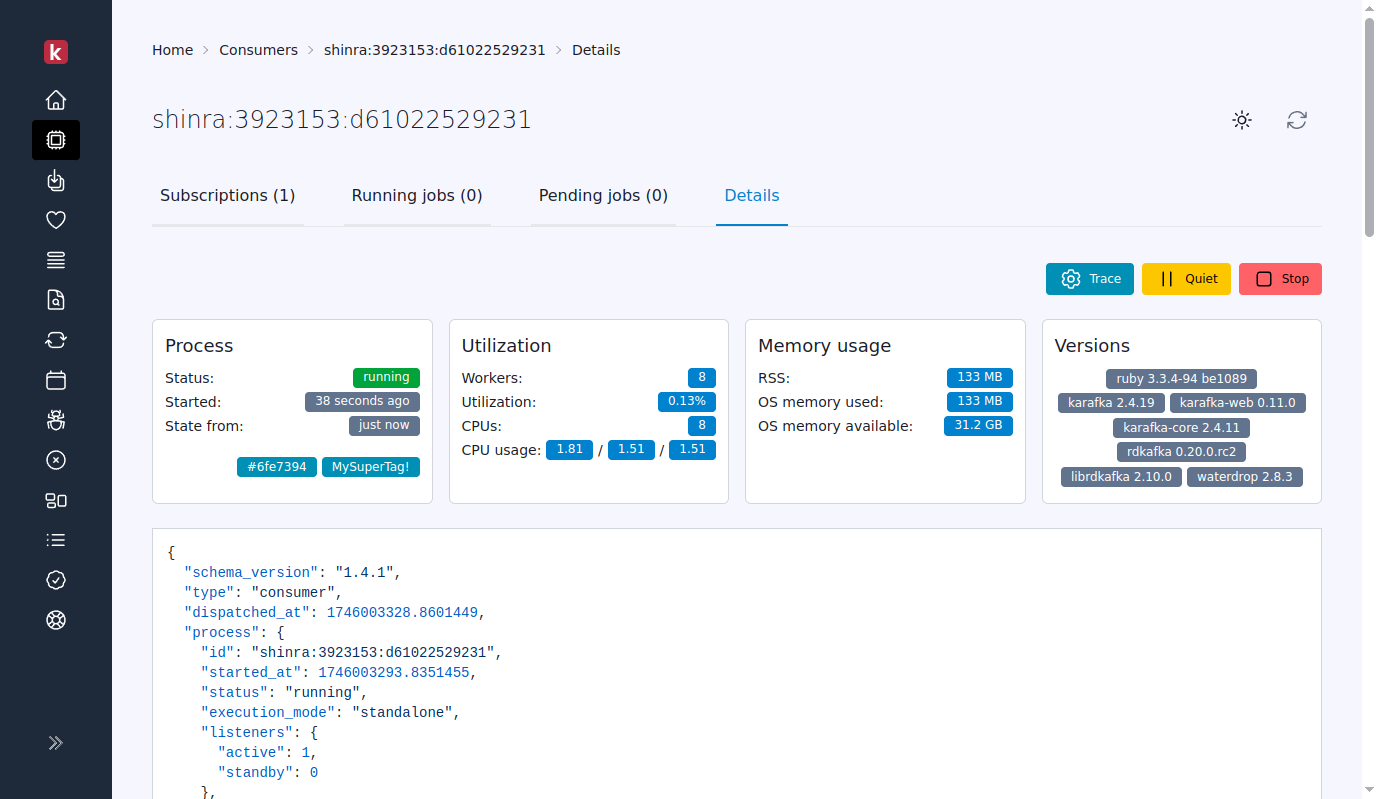
## Web UI Tagging API Support / Managing consumer work-related tags
Karafka allows you also to tag your running consumers. You can use consumers tags for many things like:
- indicating various stages of the processing
- indicating types of work that is happening
- reporting the current state of a long-living buffer
For example, assume you have a pipeline-like processing flow where you validate, store, and dispatch messages. You can keep track of the state in those jobs in real time by tagging each of the stages:
```ruby
class EventsConsumer < ApplicationConsumer
def consume
payloads = messages.payloads
tags.add(:stage, 'stage:validating')
payloads.each { |payload| EventsValidator.validate!(payload) }
tags.add(:stage, 'stage:storing')
Event.insert_all payloads
tags.add(:stage, 'stage:dispatching')
payloads.each { |payload| TrackDispatcher.dispatch(payload) }
end
end
```
Consumer tags will be visible in the following places:
In the jobs overview page:
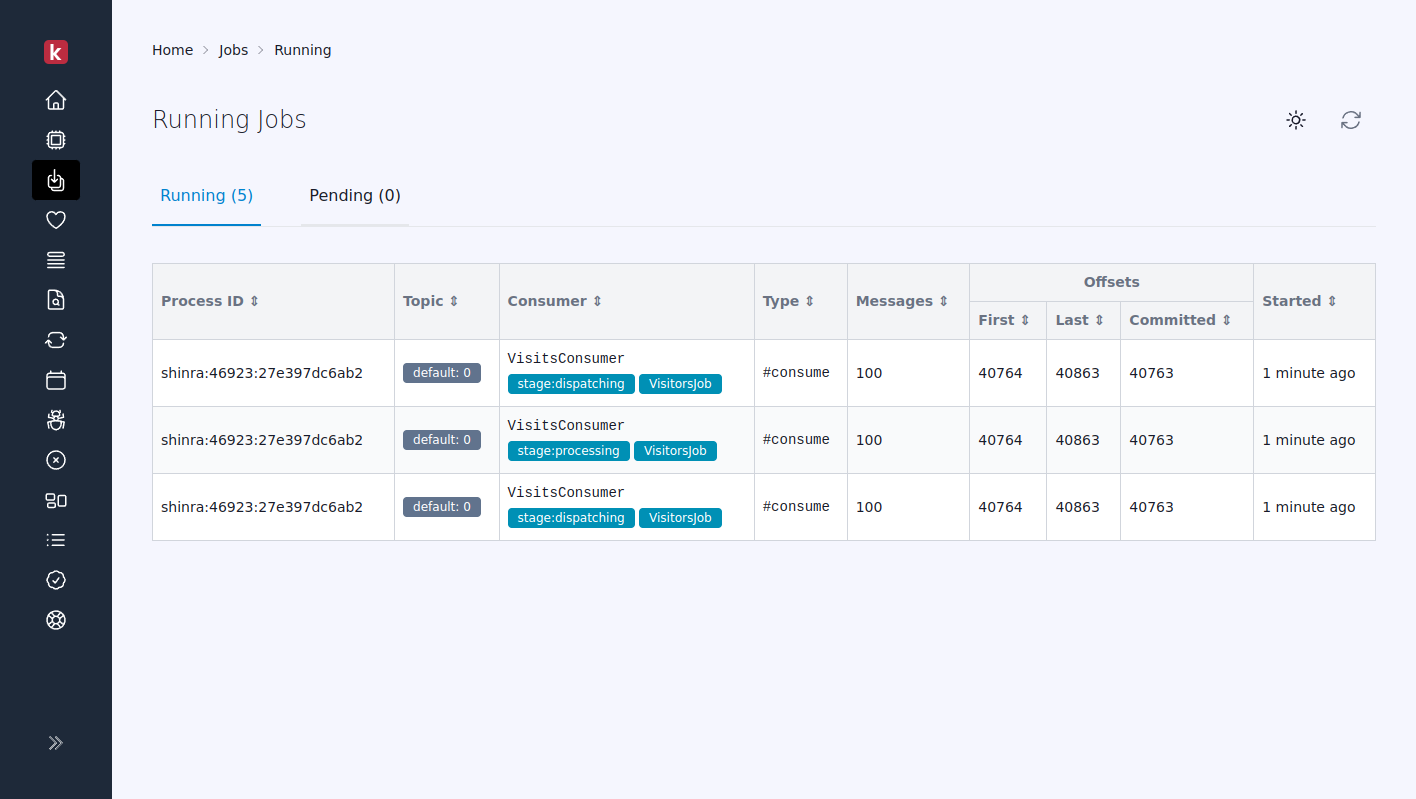
In the consumer jobs detailed view (Karafka Pro only):
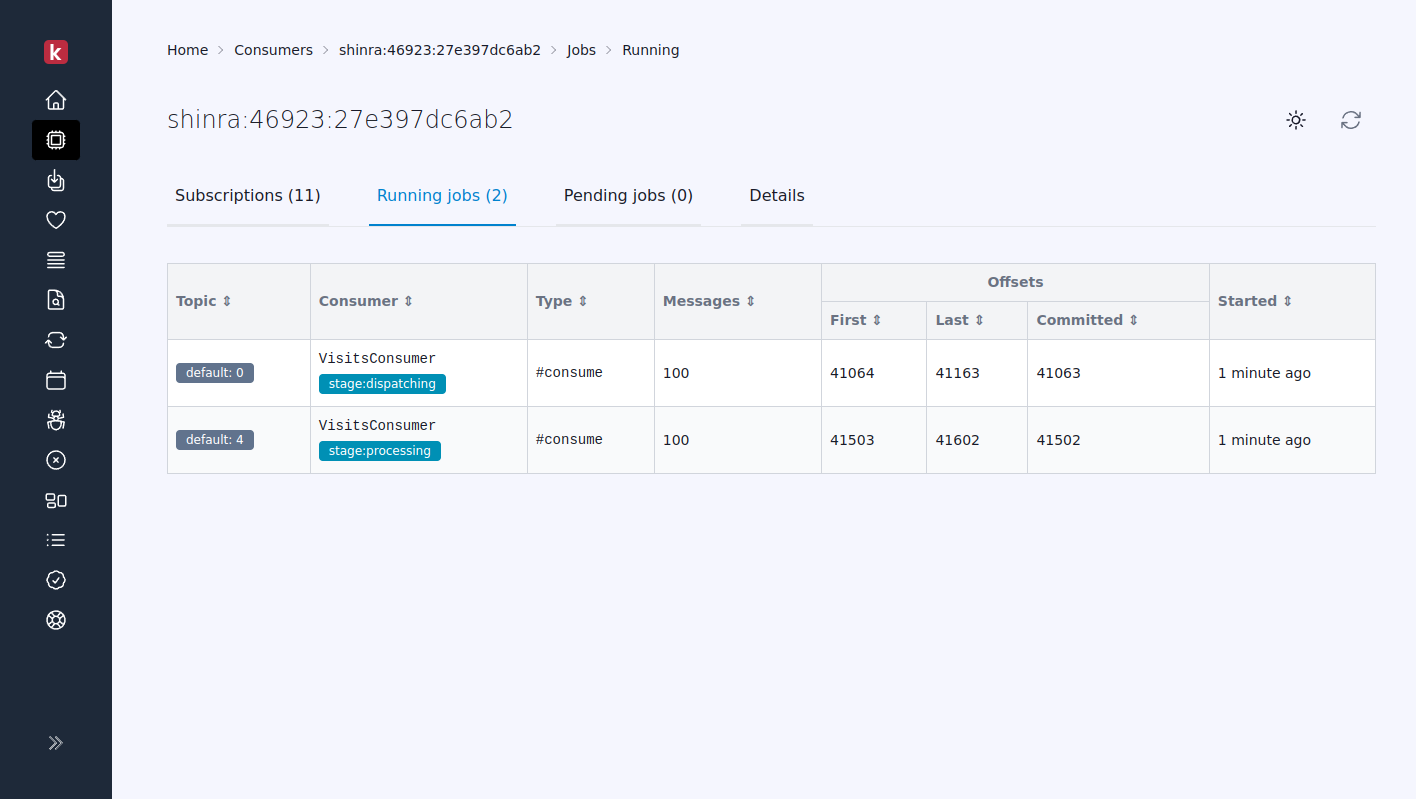
---
## Web UI Tagging API Support / See Also
- [Features](https://karafka.io/docs/Web-UI-Features.md) - For an overview of Web UI capabilities including tagging
- [Pro Web UI](https://karafka.io/docs/Pro-Web-UI.md) - For advanced Web UI features available in Karafka Pro
---
*Last modified: 2026-02-15 21:11:18*