Pro Web UI Branding
The Karafka Web UI branding feature allows you to customize the UI to reflect its running environment (e.g., development, staging, production). This configuration helps prevent mistakes by clarifying which environment you are working in. The branding options include setting a label, displaying a notice, and defining the branding style.
The branding configuration is done through the config.ui.branding. You can adjust the following settings:
-
type: Defines the styling for the branding notice. It aligns with our UI styling options and can be set to one of the following::info,:error,:warning,:success,:primary. The default value is:info. -
label: A string that serves as the environment label (e.g., "Production" or "Staging"). This label is displayed below the logo in the Web UI. To disable the label, set this tofalse. The default value isfalse. -
notice: An additional wide alert notice highlighting extra environmental details. This is a string that can be used for a custom message or set tofalseto disable it. The default value isfalse.
Karafka::Web.setup do |config|
config.ui.branding.type = :warning
config.ui.branding.notice = 'You are working in the production environment – proceed with caution!'
config.ui.branding.label = 'Production'
end
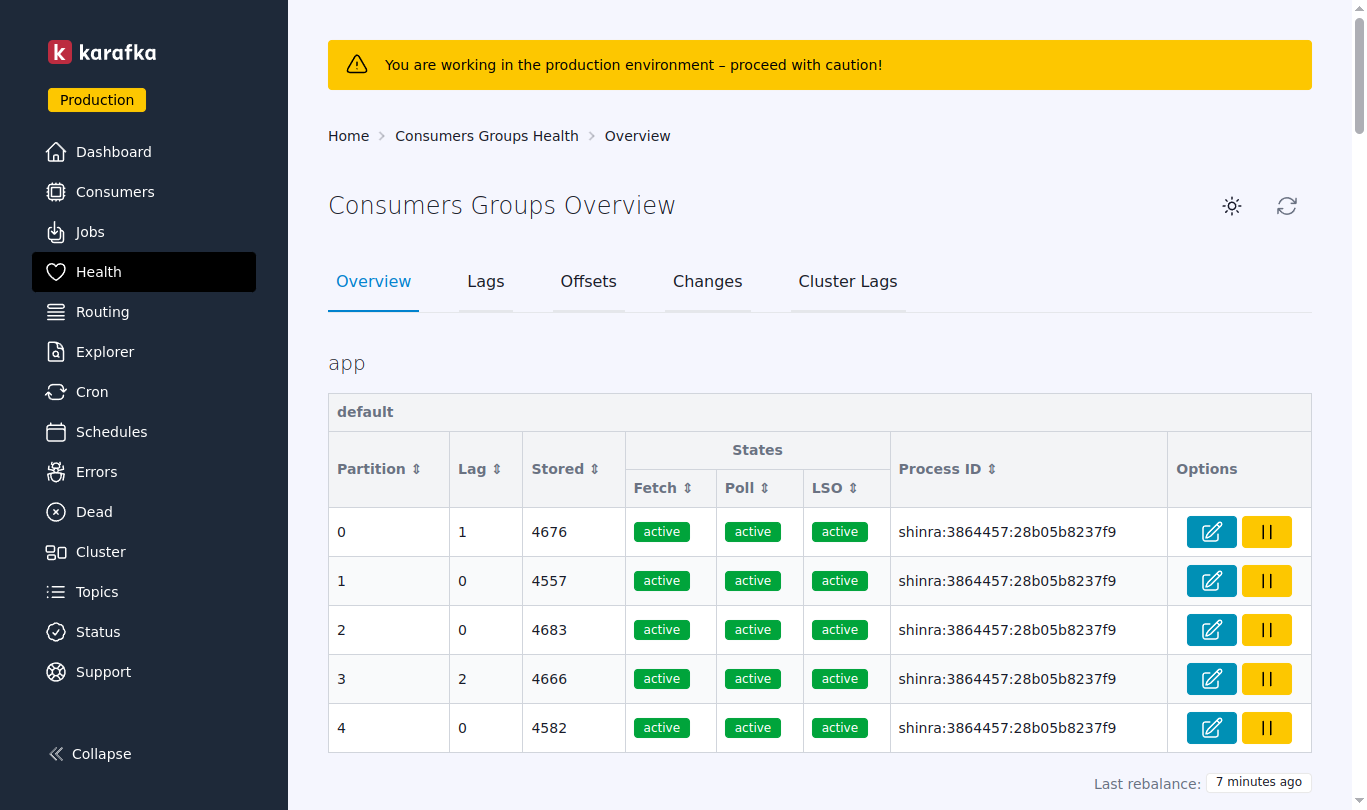
Best Practices
- Always set a unique label for each environment (e.g., "Production", "Development") to avoid any accidental confusion.
- Use the notice field to display critical environment-specific information, especially in production environments.
- Choose an appropriate type to convey the importance or caution level of the environment visually.
Last modified: 2024-09-17 10:03:38