Pro Web UI Topics Insights
The "Topics Insights" feature in Karafka Pro Web UI is a comprehensive suite designed to provide users with detailed information and analytics about their Kafka topics. This feature is crucial for developers who must ensure optimal configuration and performance of their Kafka topics.
Configuration Explorer
The first tab under Topics Insights is the Configuration Explorer, where users can delve into the specific settings of each topic. This view helps users verify that the topic configurations are aligned with their operational requirements and best practices. The configuration attributes visible here are as follows:
- Name: Displays the name of the Kafka configuration parameter.
- Value: Shows the current parameter setting.
- Default: Informs if the setting is the cluster default or if it was changed.
- Sensitive: Indicates whether the parameter holds sensitive information (e.g., passwords).
- Read only: Shows whether the parameter is modifiable or read-only.
This detailed breakdown helps quickly understand how each topic is configured, making it easier to manage Kafka's behavior and ensure compliance with security and operational standards.
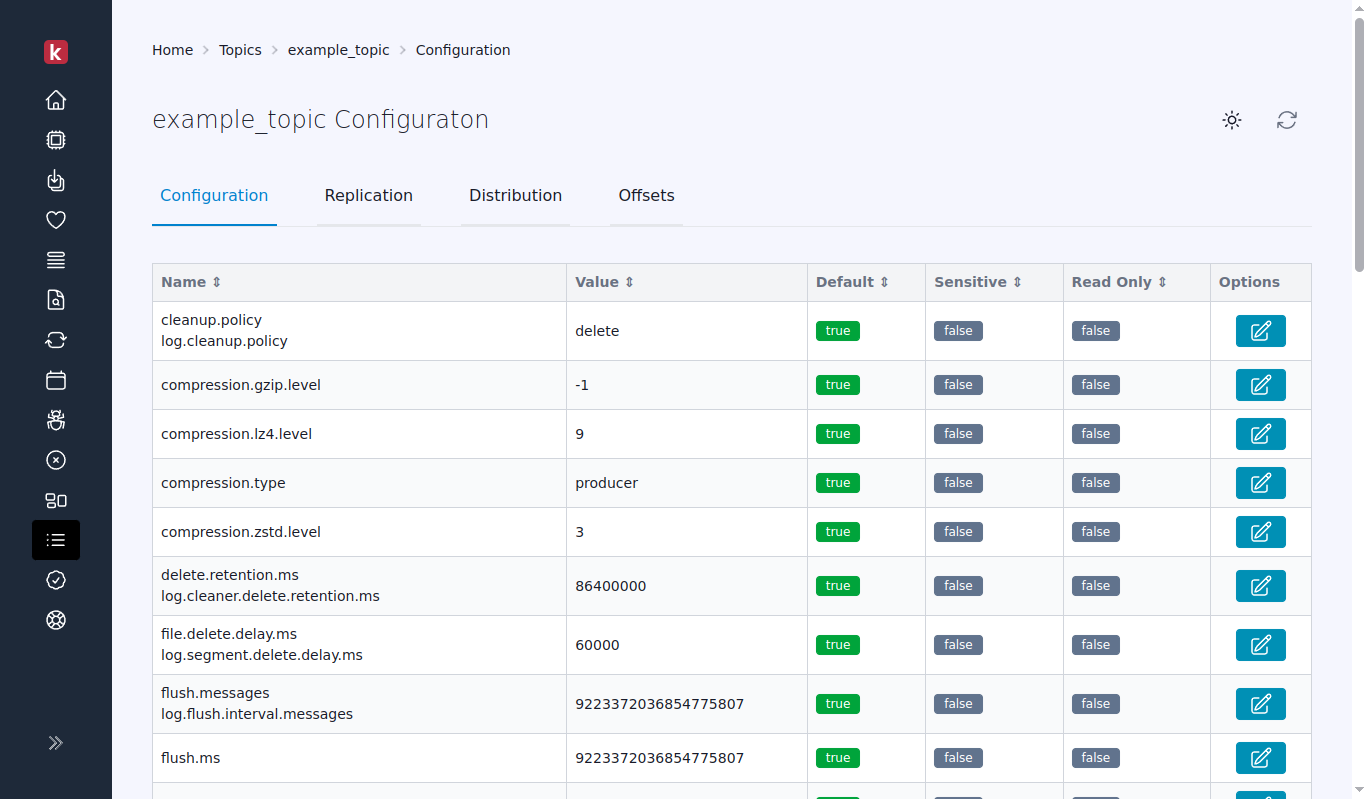
Replication
The Replication tab provides insights into the replication dynamics of each topic. It's crucial for ensuring data durability and high availability in Kafka. The attributes included in this tab are:
- Partition: The specific partition of a topic.
- Leader: The leader's broker ID for each partition.
- Replica count: The total number of replicas per partition.
- In sync brokers: The count of brokers currently in sync with the leader.
This tab is essential for monitoring the health and integrity of topic replication. It helps users identify potential issues like under-replicated partitions or uneven distribution of leader roles.
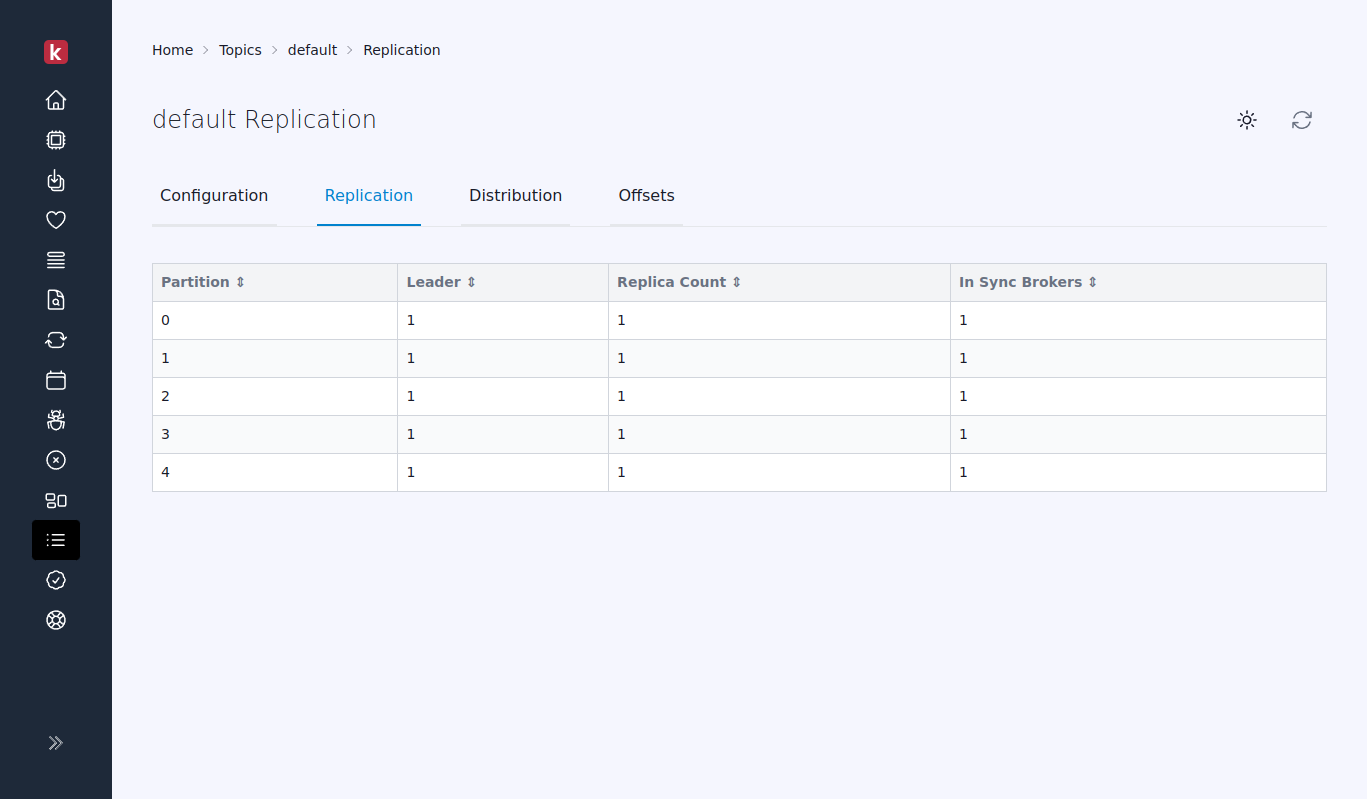
Distribution
The Distribution tab offers a visual and analytical perspective on the message distribution across all topic partitions. This analysis is vital for identifying "hot" (overly active) or "cold" (less active) partitions, which can affect the performance and scalability of your Kafka setup. The attributes displayed in this tab include:
- Partition: Identifies the specific partition.
- Estimated count: Provides an estimation of the number of messages in the partition.
- Total share: Shows the percentage of total messages across all partitions this partition holds.
- Diff: Highlights the difference in message count between this partition and others, helping identify imbalance.
Moreover, the Distribution tab features a graph that visually represents the distribution of messages across partitions. This graphical insight can be instrumental in quickly identifying disparities in message load, guiding administrators in practical tasks such as rebalancing partitions or adjusting producer configurations to achieve a more even distribution.
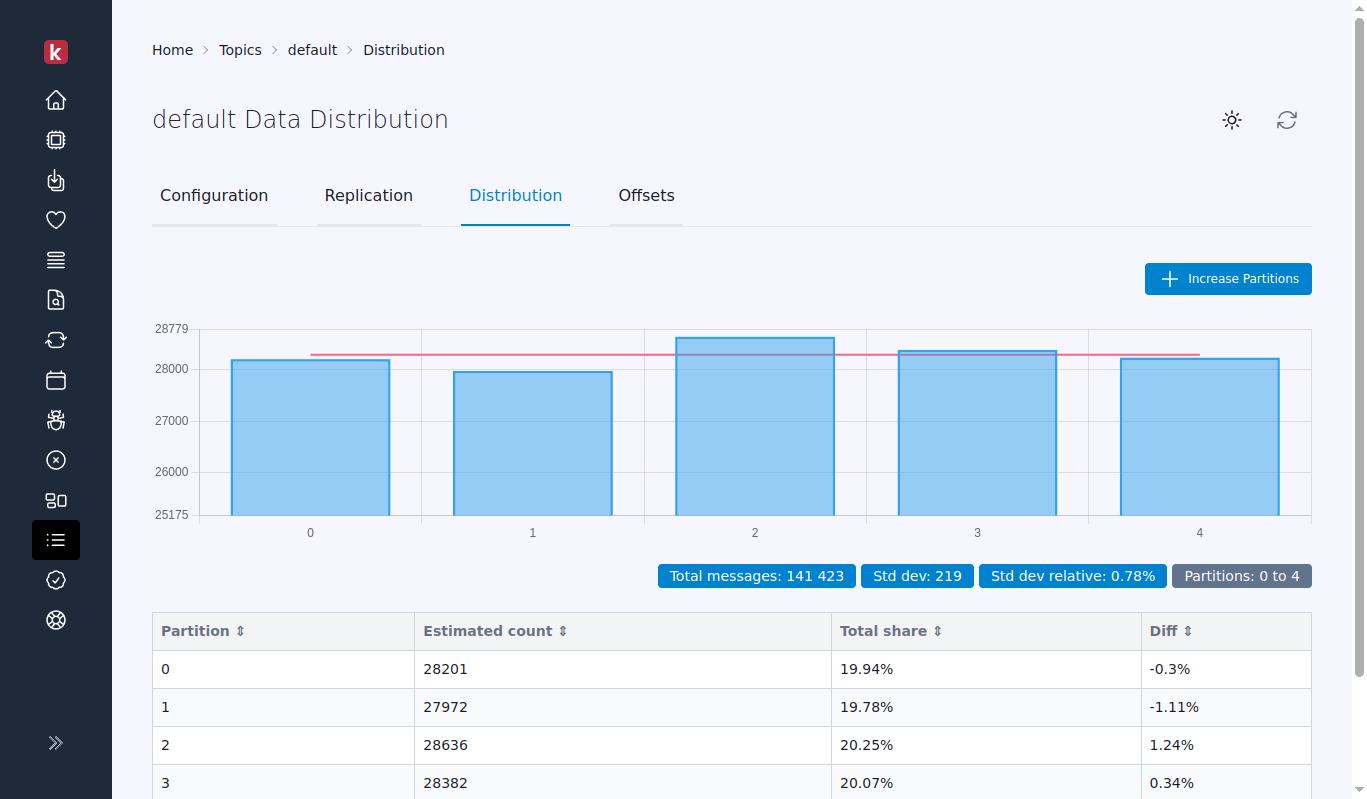
Benefits of Distribution Insights
- Performance Optimization: Understanding message distribution helps in tuning the system for better performance by reallocating resources or adjusting partitioning.
- Scalability Planning: Identifying hot partitions allows for proactive scalability efforts, ensuring that the system can handle increases in load without performance degradation.
- Troubleshooting and Maintenance: Uneven distribution can be a symptom of broader issues, such as configuration errors or network problems. Early detection enables quicker resolution.
Offsets
The Offsets tab allows you to inspect all topic partitions' high and low watermark offsets. This feature is crucial for understanding your message flow in Kafka. By examining these offsets, you can determine the current position of consumers about the total available messages in each partition.
Understanding offsets is useful in several scenarios:
- Lag Monitoring: Helps identify how far behind consumers are in processing messages.
- Performance Analysis: Assists in diagnosing performance issues by revealing partitions that may have unusually high or low offsets.
- Troubleshooting: Aids in detecting potential problems in message processing and consumption.
- Distribution Monitoring: Provides insights into how messages are distributed across partitions, helping identify imbalances and optimize resource allocation.
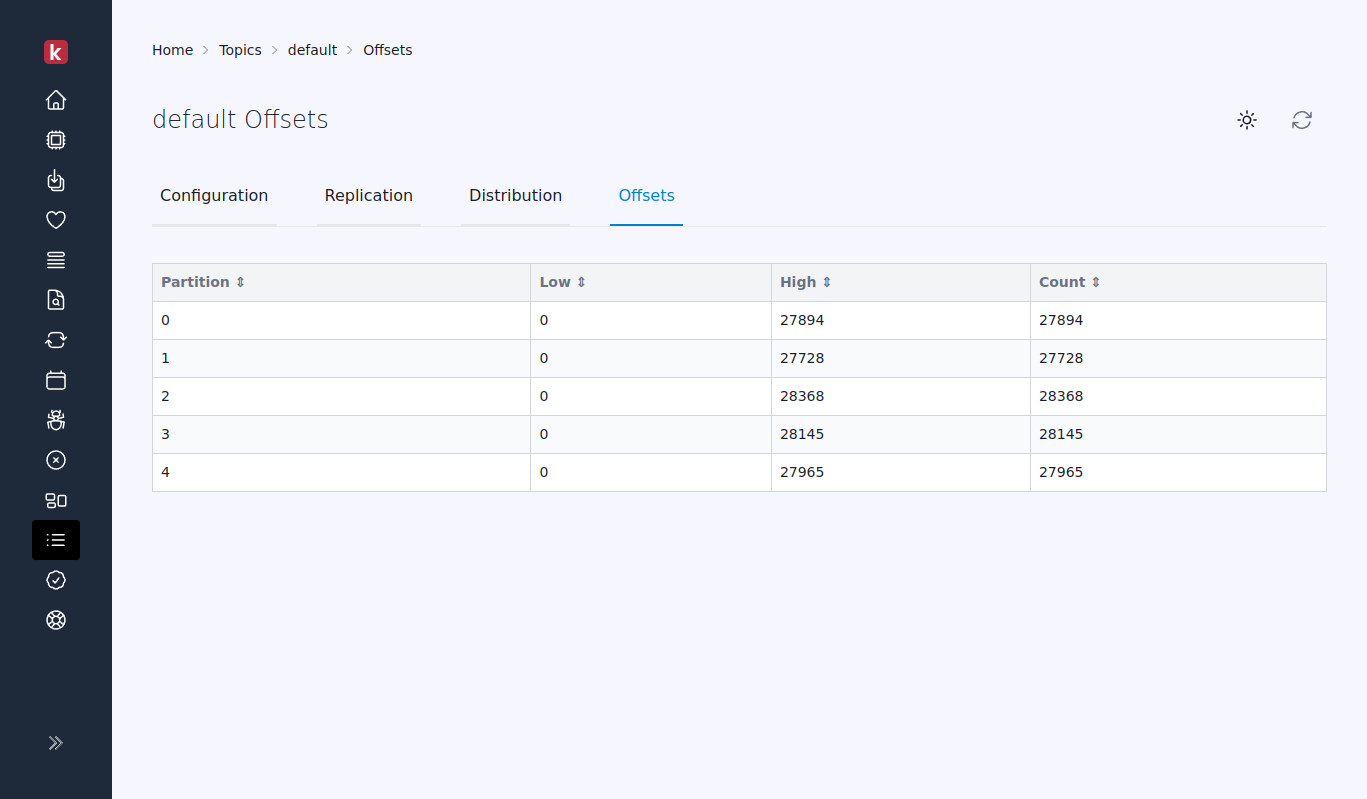
Summary
In summary, the Distribution Insights feature of the Karafka Pro Web UI is a powerful tool that empowers users with the necessary insights to manage, optimize, and troubleshoot Kafka topics effectively. By providing detailed configurations, replication status, and distribution analytics, it enables administrators to maintain a robust and efficient Kafka environment, thereby enhancing performance, scalability, and troubleshooting capabilities.
Last modified: 2024-08-02 14:47:01